Not a few people are able to reset the software printer, especially since they are having different types of printer. However, as we know, many software provide us with many its easiness to help us in dealing with it. As result, to help you in knowing some ways to reset the printer, we will provide with some tips and ways of Software Reset Printer that is specialized for Epson printer. Are you interested to know more? You have to wait and see these following options. Let us check it out!
The first important thing that you have to do is to download the program. Make sure that you are able to download the Epson Software Reset Printer to your computer or even laptop. In addition, for you information, this type of Epson printer models are able to operate in the older models, such as SX series, R or RX series, and also to the new models; such as, SX410 and SX415, and R265 or R285 or R360 or even RX560. However, this type of software cannot be operated and used to the some models, especially they who are able to reset manually; such as, RX500. Next, if you already have it, you just can go to the next step that is to install and open the software.
The next thing that you have to do is to install and open the software. This known as the way to Software Reset Printer. You can start to install by clicking the “set up” file or other files that you already downloaded. If it is already installed you can clock on the button that written start. Then, you should open the program files and choose SSC Service Utility from the list of the file. If it is already opened, you can make this program as the shortcut in your desktop of the computer. The reason because it will help you to search and use if you are planning to set the program again. Furthermore, you have to clock the “configuration” tab to set the printers’ setting. By selecting the printer from the installed printers and printer models lists, you will be able to do the next step, that is to close the program and continue to run. Then, you have to wait for a while until appear the icon at the bottom of your computer screen.
Read Also:
To reset printers, you have to set the program. The first one is to clock the “reset protection counter”, you will be asked are you going to replace the ink or not. Then, click OK and it will say “counter reset”. Besides, you also can select “show current value” to know that your printer’ setting is new. You can click “clear counter overflow” if there are numbers in the counter overflow.
By following those ways as the Software Reset Printer, you will be able to print as normal as you want, like a brand new printer. Make sure that your series of the printer is based on what I already mentioned above. Happy trying!
Download the Program
The first important thing that you have to do is to download the program. Make sure that you are able to download the Epson Software Reset Printer to your computer or even laptop. In addition, for you information, this type of Epson printer models are able to operate in the older models, such as SX series, R or RX series, and also to the new models; such as, SX410 and SX415, and R265 or R285 or R360 or even RX560. However, this type of software cannot be operated and used to the some models, especially they who are able to reset manually; such as, RX500. Next, if you already have it, you just can go to the next step that is to install and open the software.
Install and Open the Software
The next thing that you have to do is to install and open the software. This known as the way to Software Reset Printer. You can start to install by clicking the “set up” file or other files that you already downloaded. If it is already installed you can clock on the button that written start. Then, you should open the program files and choose SSC Service Utility from the list of the file. If it is already opened, you can make this program as the shortcut in your desktop of the computer. The reason because it will help you to search and use if you are planning to set the program again. Furthermore, you have to clock the “configuration” tab to set the printers’ setting. By selecting the printer from the installed printers and printer models lists, you will be able to do the next step, that is to close the program and continue to run. Then, you have to wait for a while until appear the icon at the bottom of your computer screen.
Read Also:
Download Resetter For Epson L120 / L220 / L310 / L311 For Windows
Reset
To reset printers, you have to set the program. The first one is to clock the “reset protection counter”, you will be asked are you going to replace the ink or not. Then, click OK and it will say “counter reset”. Besides, you also can select “show current value” to know that your printer’ setting is new. You can click “clear counter overflow” if there are numbers in the counter overflow.
By following those ways as the Software Reset Printer, you will be able to print as normal as you want, like a brand new printer. Make sure that your series of the printer is based on what I already mentioned above. Happy trying!

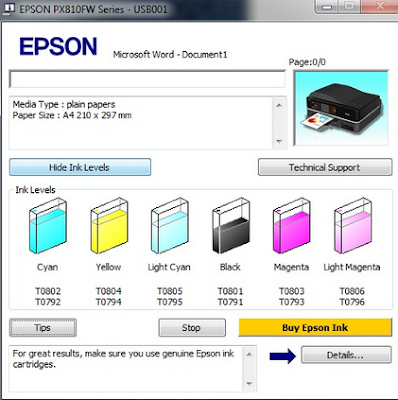










Tidak ada komentar:
Write comments